Mobile Banking App
Peoples’ Bank mobile app delivers everything you want from a community bank 24 hour banking at your fingertips.
Please Search for Peoples Bank Lyons for the correct Banking App
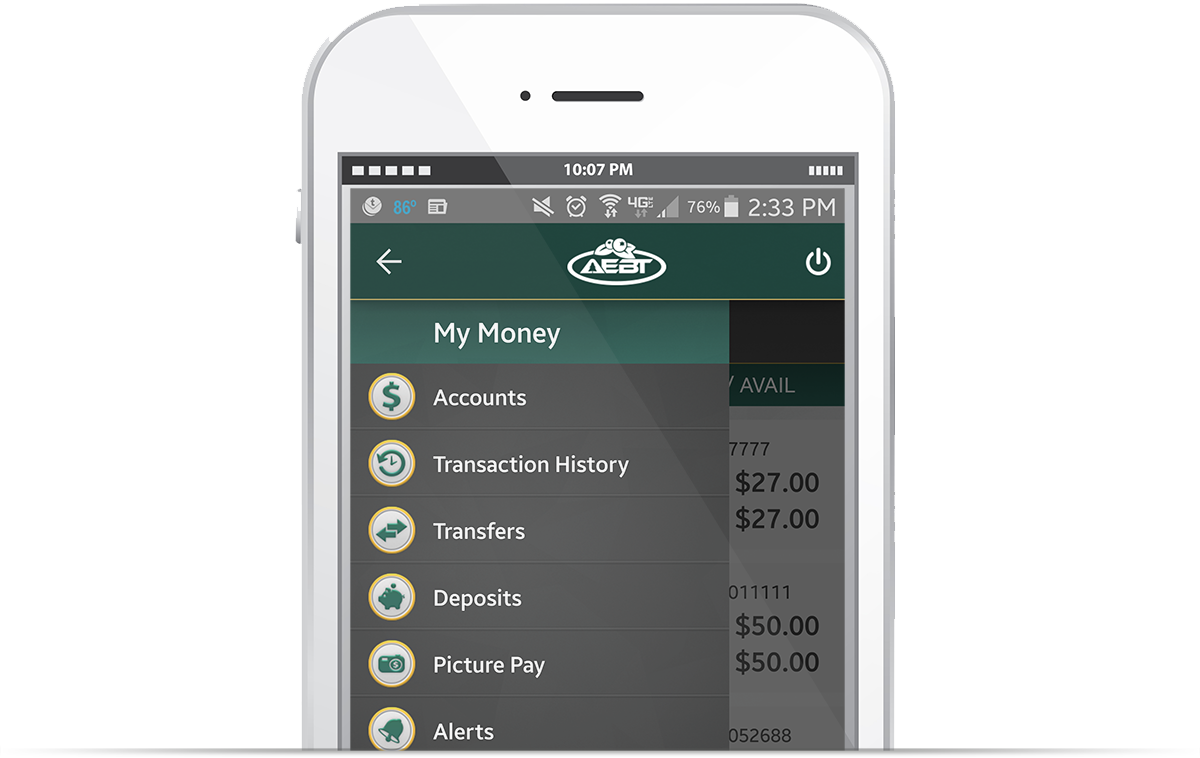
Mobile App Features1
Simply take a photo of your bill, confirm payment details, and your bill gets paid.
View multiple account balances, detailed
transaction histories and check images.
Simply take a photo of your check, confirm
check details, and your check will be deposited into the account of your choosing.
Optional one-touch access to your account
balances and recent transactions.
It’s time to start enjoying the freedom to
transfer money between accounts—from
wherever you are.
Utilizing your mobile device’s GPS location,
this feature makes it easy to find the
nearest location.
1: Account number, last four digits of social security number, and related information is required for set up and activation. Required data plan not included; iPhone® App and
Android App require data plan. 2: Picture Pay and other app features require an app update available in the App Store and Google Play. Available for Personal accounts only.
Expedited payment delivery dates may vary depending on payee. 3: Location Finder features requires enabling GPS.
Some restrictions do apply. See Terms and Conditions.
Apple, the Apple logo, iPod, iTunes, the iTunes logo, and Mac are trademarks of Apple Inc., registered in the U.S. and other countries. iPhone and Multi-Touch are trademarks of
Apple Inc. Android and Google Play are trademarks for Google, Inc.

